개요
styled-components로 정의한 font-face에서 폰트 파일을 인식하지 못하는 문제가 발생하였다.
문제가 됐던 방법과 해결 방법을 기록해 보았다.
1. font-face url에 주소 지정
import { createGlobalStyle } from 'styled-components';
export default createGlobalStyle`
@font-face {
font-family: 'Noto Sans KR';
font-weight: normal;
font-style: normal;
src: local('Noto Sans Regular'),
local('NotoSans-Regular'),
url('./NotoSansKR-Regular.woff') format('woff');
}
`;폰트 경로에 문제는 없었지만, 네트워크 탭을 확인하면 'You need to enable JavaScript to run this app.' 문구가 노출되고 폰트 적용이 되지 않았다.
정확한 이유는 알 수 없었지만 컴파일될 때 폰트 인식을 못하는 것 같다.
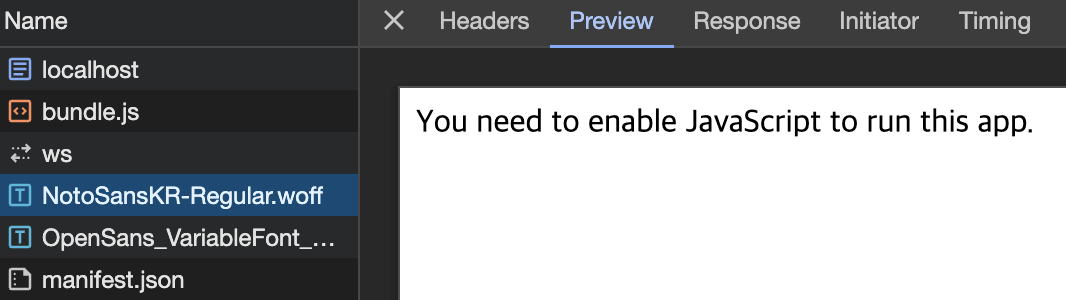
2. import font file
Font file을 import 해보았지만 또 오류가 발생했다.
'Cannot find module './NotoSansKR-Regular.woff' or its corresponding type declarations.'
Typescript를 사용하는 프로젝트의 경우 Typescript가 컴파일할 때 폰트 파일의 타입을 알지 못해서 발생하는 오류라고 한다.
import { createGlobalStyle } from 'styled-components';
import NotoSansRegularWOFF from './NotoSansKR-Regular.woff';
export default createGlobalStyle`
@font-face {
font-family: 'Noto Sans KR';
font-weight: normal;
font-style: normal;
src: local('Noto Sans Regular'),
local('NotoSans-Regular'),
url(${NotoSansRegularWOFF}) format('woff'),
}
`;
Typescript가 폰트 타입을 알 수 있도록 Declation File을 추가해 주자.
image 등 다른 확장자도 추가할 수 있기 때문에 src/types 폴더를 만들어서 font.d.ts를 추가해 주었다.
// font.d.ts
declare module '*.ttf';
declare module '*.woff';
declare module '*.woff2';
참고 자료
https://dev.to/alaskaa/how-to-import-a-web-font-into-your-react-app-with-styled-components-4-1dni
'PROJECT > TO DO LIST' 카테고리의 다른 글
| React로 만든 TO DO LIST (3) | 2024.03.21 |
|---|---|
| MSW(Mock Service Worker) 연결하기 (5) | 2024.03.20 |